Good morning, friends. 'Something I just now realized: every time I pinned on Pinterest, it was posting to my FaceBook wall. Pinterest is so much fun, but that can fill up a wall quickly, and here's how to stop that. In your Pinterest account, go to Settings (upper right of screen). Scroll down to where it lists FaceBook, and click on Off. Do the same for Twitter if you also don't want your activity posting on there. Be sure to click Save. You can also delete all of the posts already on your FaceBook wall one at a time, or just go to your FaceBook settings and remove the Pinterest app. I personally like my FaceBook wall to be mostly about my family and friends. 'Hope you all had a wonderful Mother's Day.
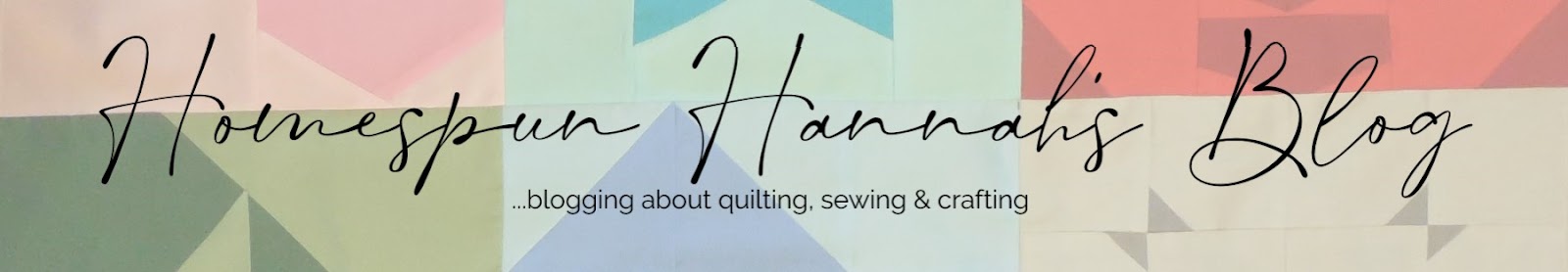
2 comments:
Thanks for the info!!
Hi Danice!
Sending (((hugs))) from New Orleans and hope you're doing well!!! I hope you had a happy Mother's Day, too!!!
Love,
Cindy
Post a Comment